Connection and configuration of INBIO460 panel, for 2 door readers
This is a solution for installations that require 2 readers per door, it is necessary to configure a link through the software
For this example, we used the INBIO460 panel but it also works with APX4000 and SYSCA4R4D panels
With this setup, you will use the access card on reader 1 to activate door 1 for entry, and to exit use the access card on reader 2 to activate door 1 again.
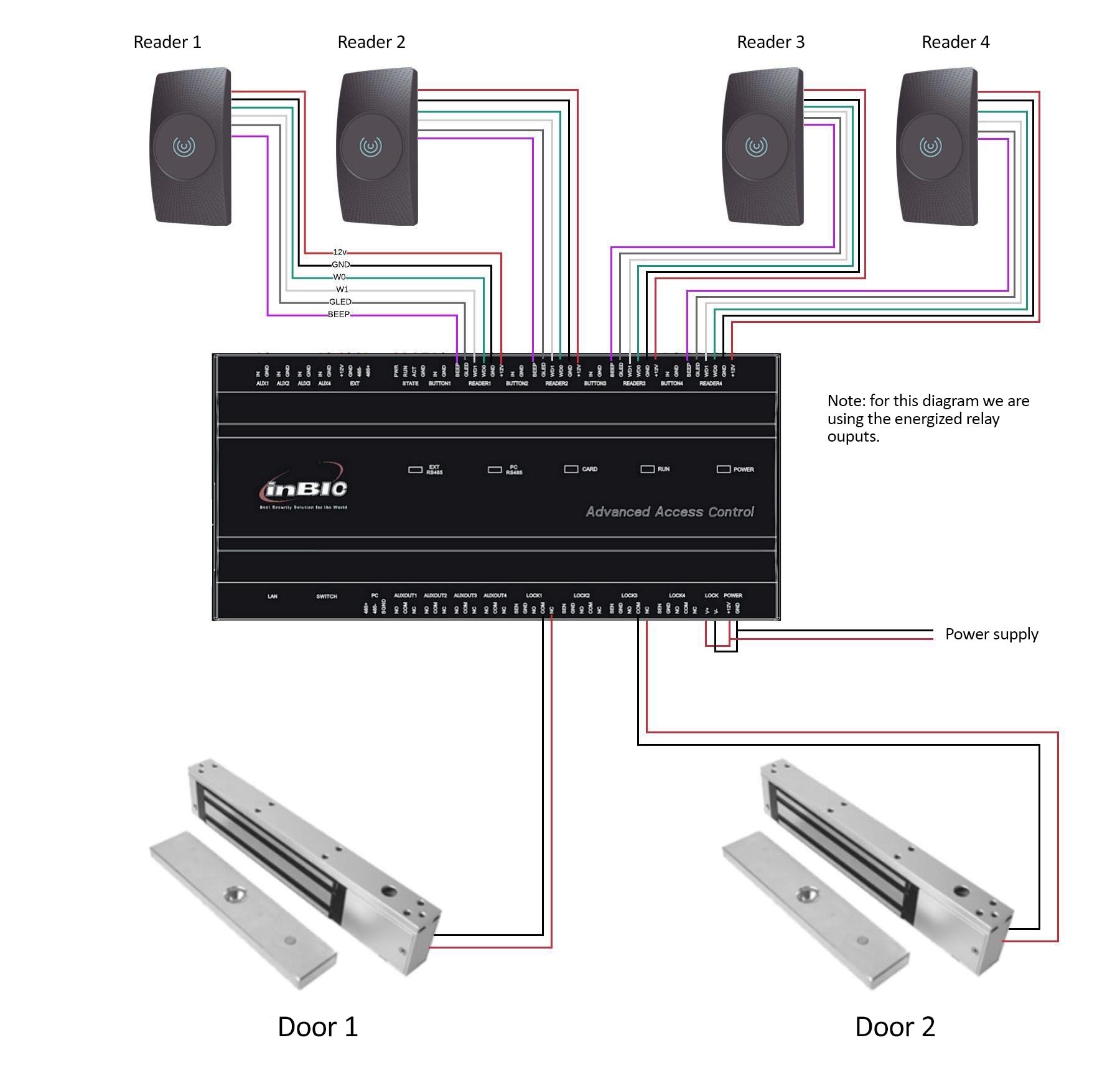
To add a link follow these steps:
1.- Click on the Access Control (Control de Acceso) tab.
2.- On the left side click on Links (Vinculos).
3.- Now click Add (Agregar).
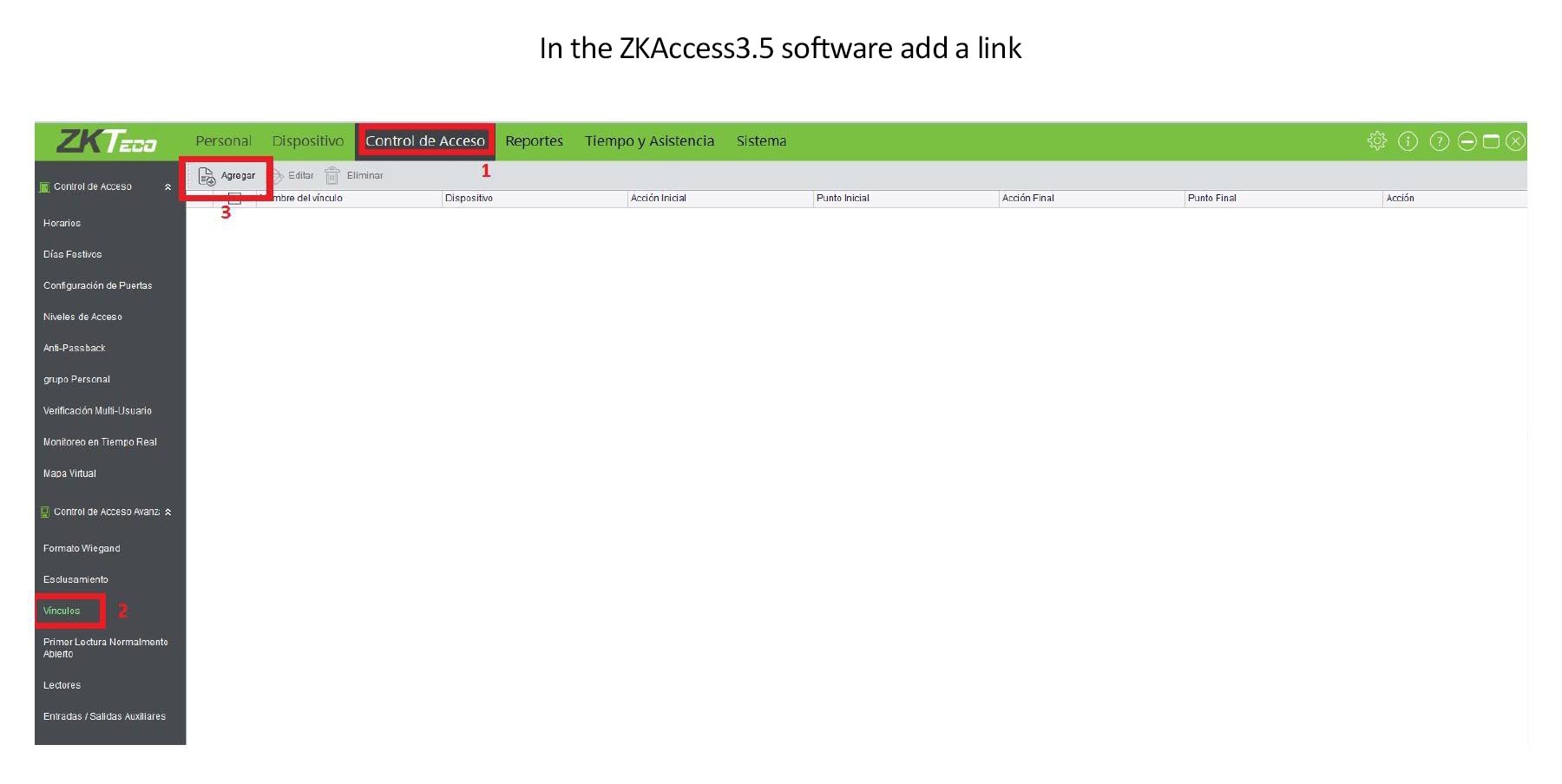
4.- Select Aperture with proximity card (Apertura con tarjeta de proximidad).
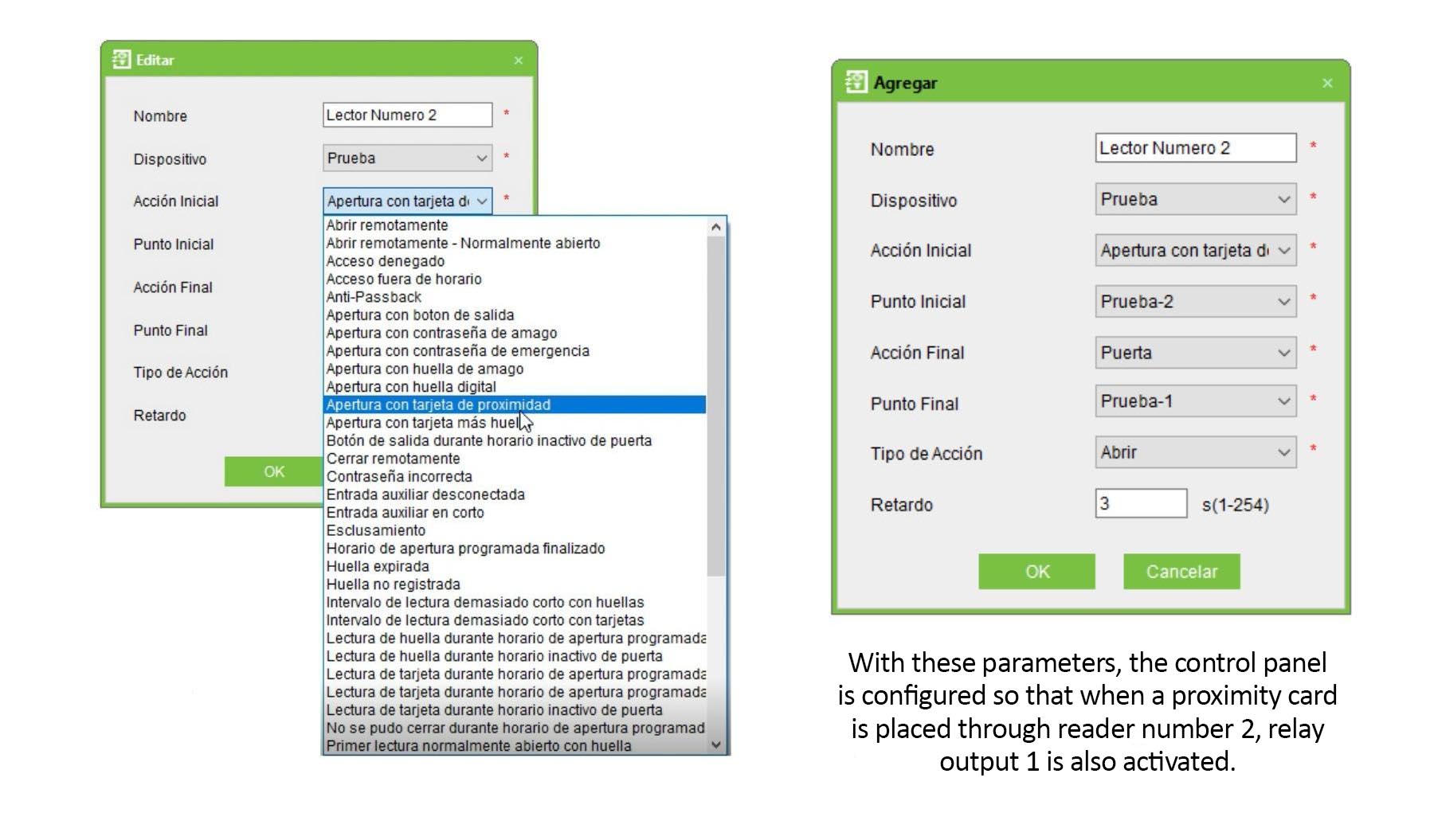
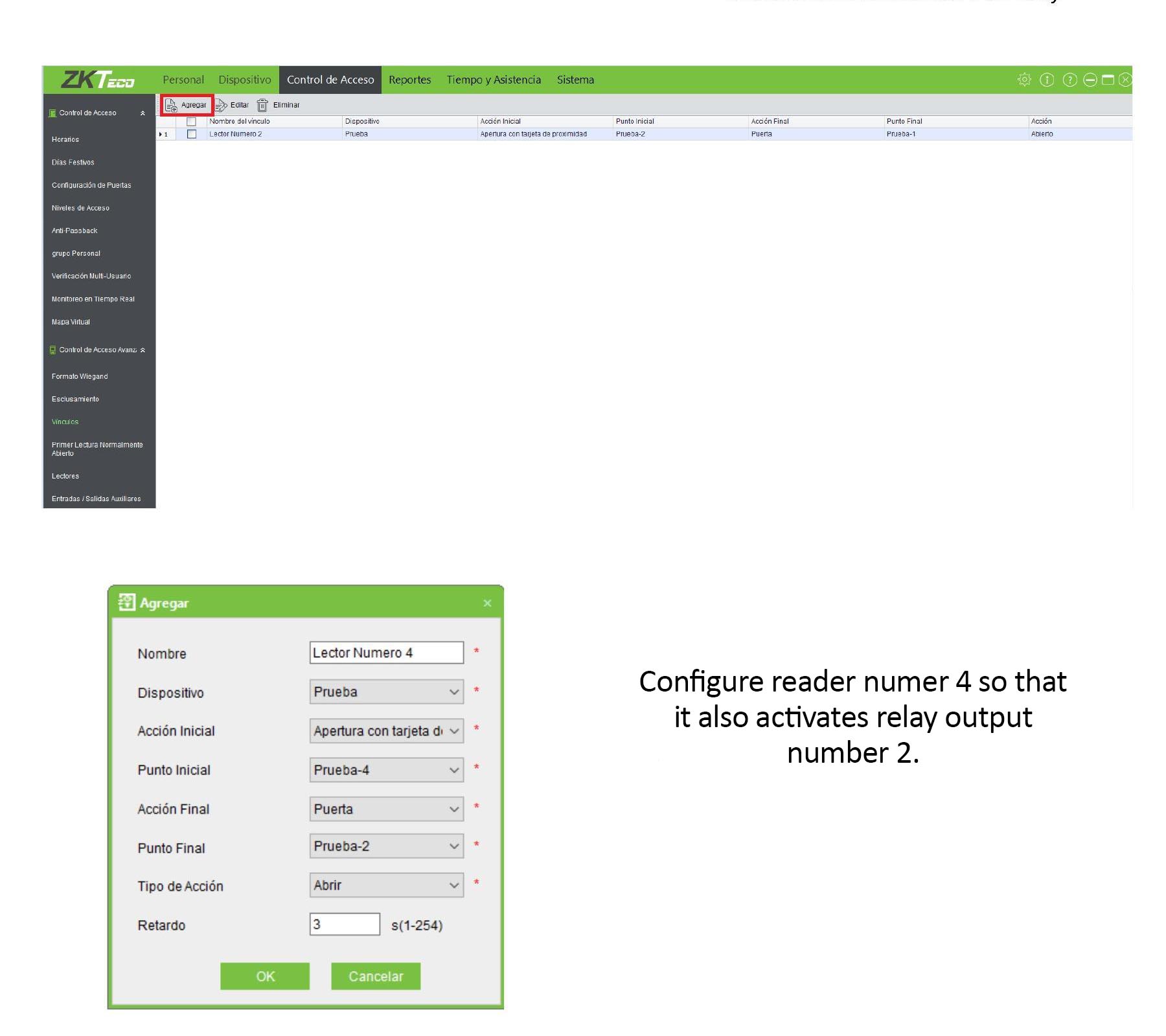
You can do the same for door number 2 by simply adding more links.