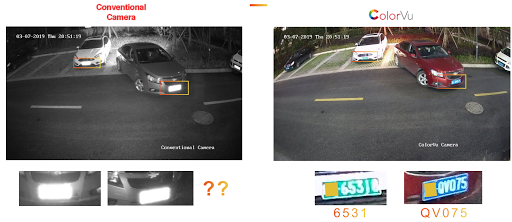A few days ago we published the article “Megapixels do not Equal Image Quality”, where many doubts arose.
In the following example, we compare cameras of different Megapixels and basic lines against Hikvision’s 2 PRO Series
In the following exercise we use a scene width (H FOV) of 26.5 Meters (Red Line) and a Distance of 11.3 Meters (Green Line) to the license plate:

Here is a satellite image of the parking lot:

This example compares a Brand “X” Basic 5 Megapixel camera and a Pro Series 4 Megapixel camera.
Daytime Test
In this first image, we have the 5 Megapixel camera from Basic Brand “X”.
This image looks “good” on a monitor, but we can see a huge difference from a professional camera when we see the next image.
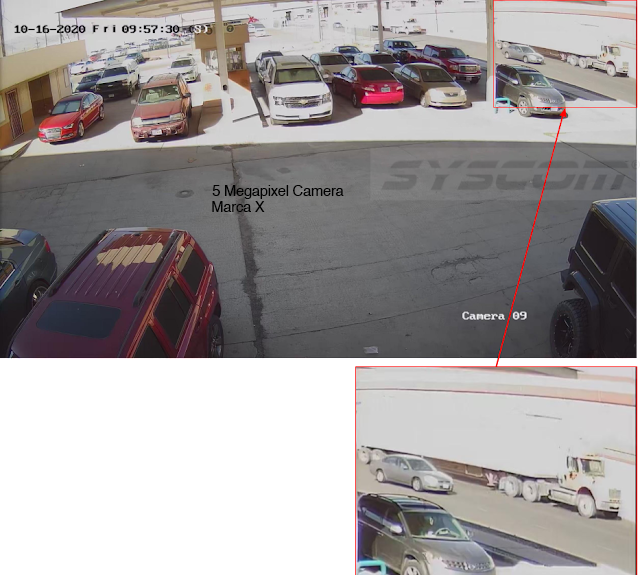
Now the image from the 4 Megapixel professional camera:
This image is very interesting because it is very common to hear that “professional cameras work better at night” and in this example, we can learn why it is crucial to use a professional camera also in daytime applications.
The PRO Series cameras feature Real WDR (there is a lot to talk about here too… many use false advertising with this term).
The Real WDR allows the professional camera to capture detail in difficult light conditions (light reflection, shadows, white objects, extreme backlight).
In this example, we can see how “Fletes México” can be read clearly on the box, while in the other camera (that highlights a higher Megapixel value!) It is impossible to distinguish it.
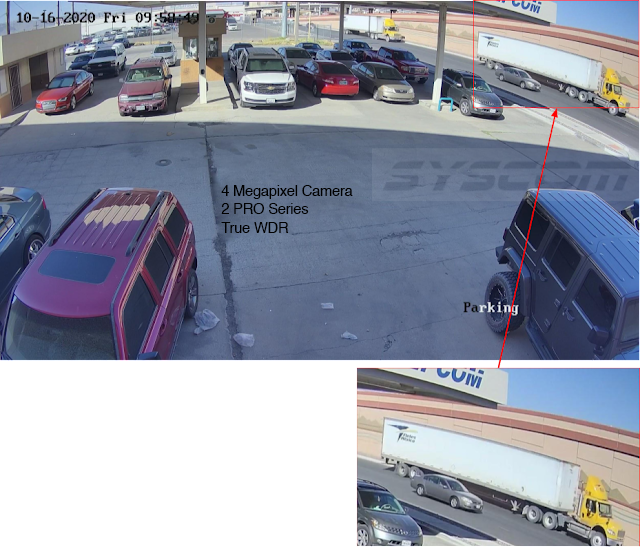
Here is another example in an extreme backlight situation with the Brand “X” 5 Megapixel camera:
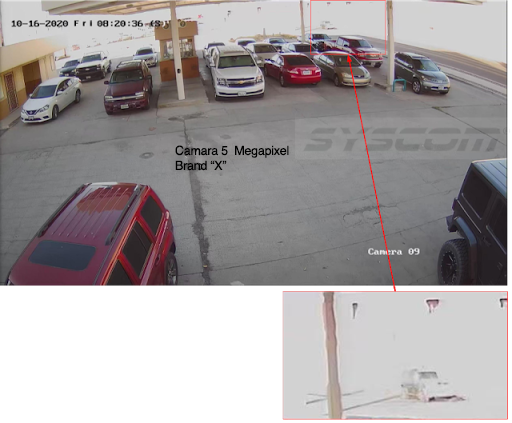
And here the same scene with the 2 PRO Series Camera, highlighting another feature that is “color accuracy”, something extremely crucial when analyzing evidence of an event.
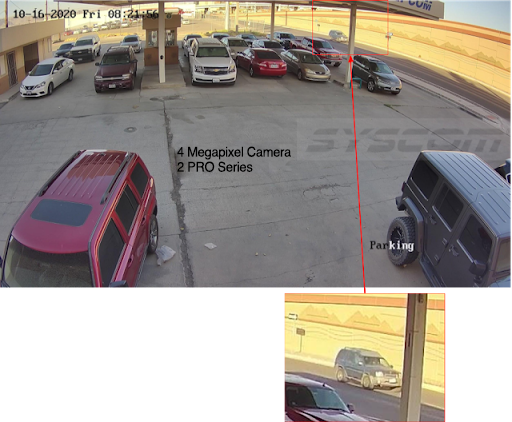
Low Light Test
Now the classic low light image example:
In this scenario, it is very common to compare “X camera has 30 LEDs 20 meters away” and in the end not have the expected results.
The number of LEDs does not tell you the sensitivity of the camera in low light, this can be a marketing gimmick used by various manufacturers.
We start with the image of the brand “X” 5 Megapixel camera:

Now the same scene with the 4 Megapixel 2 PRO Series Camera:
In this example we see the Real WDR and IR power setting working again. This allows us to capture the vehicle license plate without a problem.
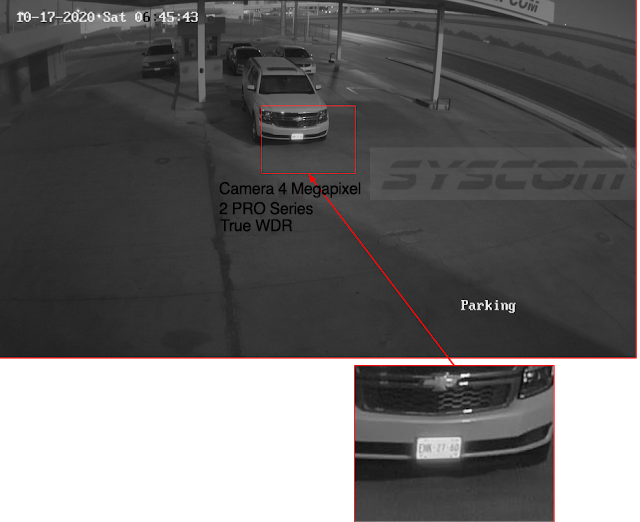
This is another low-light comparison of the 2 Megapixel 2 PRO Series Camera vs. 2 Megapixel Basic Camera (2 Megapixel vs. 2 Megapixel):

In this example, we can see that the 2 PRO Series shows a color image with detail in low light while the other camera is in black and white, in addition to very low detail.
Calculate Video Surveillance Camera using our Camera Calculator
Lens selection is critical
In this test we carried out we used a 2 Megapixel PRO Series camera (1920 x 1080), here you can see a video of the scene and the images in high quality (lens adjusted to 2.8 mm and 12 mm).
With the lens set to 2.8mm (maximum aperture), we have an H FOV of 28 meters and with the lens set to 12mm we have an H FOV of 7.3.


We can see that with an H FOV of 28 meters we can view up to 9 vehicles, identify the model, color and direction, but we cannot have details of the license plate.
With an H FOV of 7.3 meters, we can view 2 to 3 vehicles, but we can also identify the characters of the vehicle license plate, and even badges placed on the vehicles (has anyone seen the FSM?).
Once we have the video recorded, we can do a Digital Zoom:
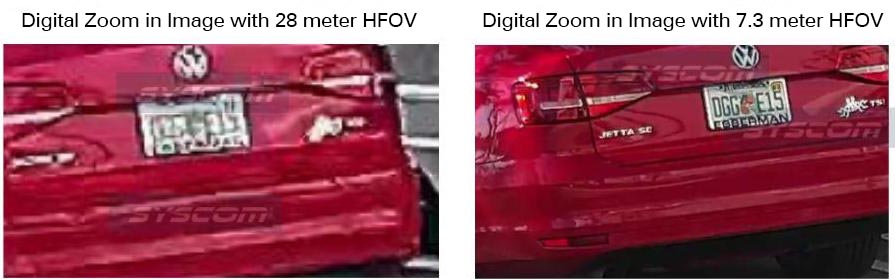
Digital zoom is a zoom function that made in an image, you do not gain optical resolution by doing this (Only in Hollywood…):


Now let’s test with faces
Using the same H FOV from the last example, now we test for facial identification

In the image below we have the result of digital zoom for facial identification.

Professional cameras allow advanced settings for fine adjustments depending on each scene.
SAY GOODBYE TO FALSE ALARMS, Analyze Evidence in Seconds
Motion detection on commercial equipment is a “headache” (on your old equipment), one simply cannot check every time a moving branch, a shift in illumination, or the slightest shadow trigger a motion detector.
Professional devices integrate analytics, these allow us to have real alerts: When detecting a person, someone entering an area, someone crossing from one point to another.
HIKVISION’s Professional line makes these analytical events simple to track, see the image below:
The equipment interface allows the professional installer to make a precise adjustment to only have alerts when they are required.
The HIKVISION Professional Line allows selecting or customizing alert events using advanced algorithms and artificial intelligence.
“Nobody likes to search for a person or event within days of recording, with Hikvision’s analytics this search can be done in seconds”

In the example above, a zone was selected for Intrusion events. This means that we will only have an alert when an object enters this zone.
Installation, Wiring, and Professional Programming
A good product with the most advanced technology is only part of our project.
HIKVISION equipment is installed by professionals, ensuring that it has the highest image quality and longer useful life.
A professional installation allows you to have a system “ready for the future”, which can be expanded or upgraded to new technologies in the coming years.


Integrate an Intrusion Detection System (Alarm)
Now that we have the best video surveillance system, now that we understand that megapixels do not mean “image quality”, what’s next?
The HIKVISION alarms systems allow
The HIKVISION alarm systems can be managed in the same Hik-Connect App, this allows us to “Arm” the entire system from our smartphone.
What is the advantage? Intrusion sensors allow us to detect intruders in any area (wireless), without being activated by rain / wind / light and send an alert to a siren, smartphone, and professional alarm monitoring centers (Call Public Safety).


Remote programming with Hik-PROConnect
Hik-PROConnect is the application used by professionals that allows advanced equipment programming, monitoring health status, and administration.
The image below shows Hik-ProConnect running in Web Browser, accessing equipment programming remotely.