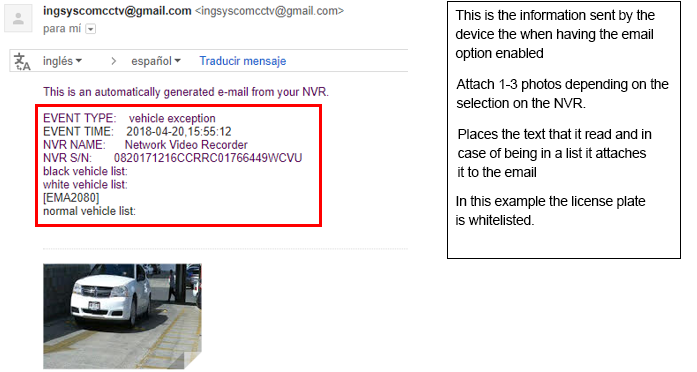License plate recognition with cameras DS-2CD4A26FWD-IZS/P and DS-2CD7A26G0/P-IZS
On several occasions, clients ask for an ANPR system. These clients have a specific requirement for access control or to locate a specific event linked to a license plate.
In this post, we explain the benefits of a camera model DS-2CD4A26FWD-IZS/P paired with an NVR DS-7716NI-I4/16P (as an example).
Benefits:
Camera only:
- The camera features great image quality, designed specifically to capture license plates.
- The ANPR configuration is simple, it can be done through the web interface, and from the iVMS-4200, if it is integrated into an NVR, it can also be configured through the NVR.
Whitelist / Blacklist:
- The camera can register up to 2048 license plates total.
- You can place superimposed text where the text of the license plate appears, if no plate is detected (due to camera angle, shutter speed, etc.) it will take the photo but will appear as NO PLATE.
- Can generate linked actions which are:
- Send e-mail.
- Activate alarm output.
- Activate pop-up screen in monitor / iVMS-4200
- Activate audio notification.
- Upload image to FTP / Micro SD memory
- The camera features a real-time LPR, in which it displays the license plate that was detected and an image.

The detection zone can be configured from the camera, the yellow lines are those that mark the edges of the detection.
The area in green is the detection zone (The effectiveness of the detection varies depending on the installation of the camera, angle, the conditions of the plate).

Camera + NVR series NI-I
To integrate the ANPR with an NVR it is necessary that the NVR is from the NI-I series.
(NOTE: To record each time it detects a vehicle it is necessary to configure recording per event)
- When the camera is integrated into the NVR we can configure the recording by event, so that it only records when a plate is detected.
- Allows you to search for detect license plates.
- You can’t search by whitelisted or blacklisted, only license plates.
- You can take a video clip and image when it detects a reading.
The superimposed text can be configured (camera number, device number, capture time day/time, license plate number)

Images will look like this

Perform license plate search from the NVR:



Actions performed during a reading:
- Audible notification in the NVR.
- Notification to the monitoring center.
- Enable alarm output (Only if the model has an alarm output), it will allow the aperture of the barrier, gate, etc. Depending on the aperture device it may or may not require a relay/timer.
- Store in FTP/Micro SD.
- Send e-mail.
If the e-mail notification is active you will receive an email like this when a license plate is detected: