Steps to add a voucher via the M2M platform
This technical tutorial will give you six easy steps to add your VOUCHER1Y to renew your subscription on the MINI014GV2 communicator.
1.- The first step is to access the M2M page login with your username and password assigned by the engineering department.

2.- Once you are on the main page, you need to find the communicator you want to renew and double CLICK on the communicator.

3.- The next step is to CLICK on the “Prepay end date” option.

4.- Select the “Voucher” option.

5.- The white box is where the voucher number found in the description of your invoice will be added.
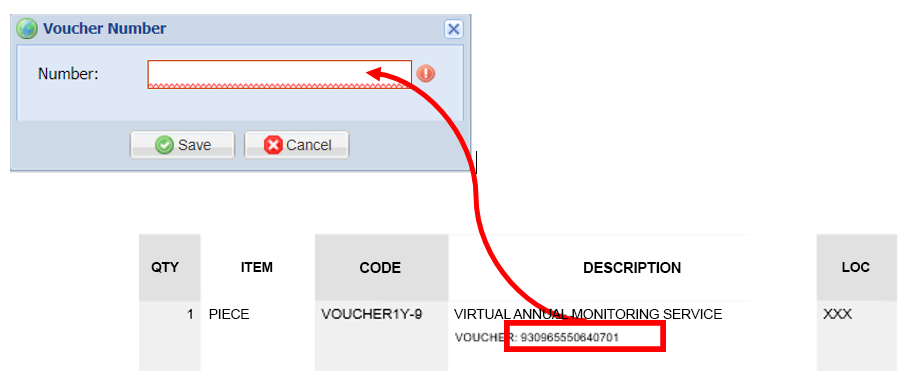
6.- Once we have added the code, CLICK on “SAVE,” and that’s it.
The annual renewal is added to the M2M platform for the MINI014GV2 communicators.